Three Steps to Create a FREE
Notion Powered Ecommerce Site

Setup Notion

Get Stripe API Keys
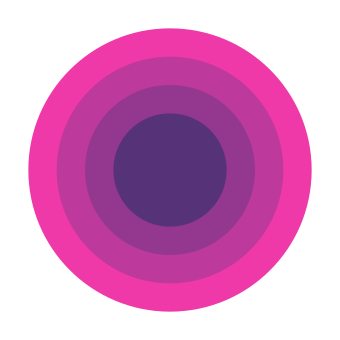
Deploy
One Click Deploy
Please provide your email before deploying your store. We will only send emails for important notifications and updates. Thanks!
Usage Guide
Once your store is set up you can use this video walk through to learn how to create product listings, manage content, and track orders. Enjoy!